⚙ Anteon Stack
Anteon Stack consists of 4 parts:
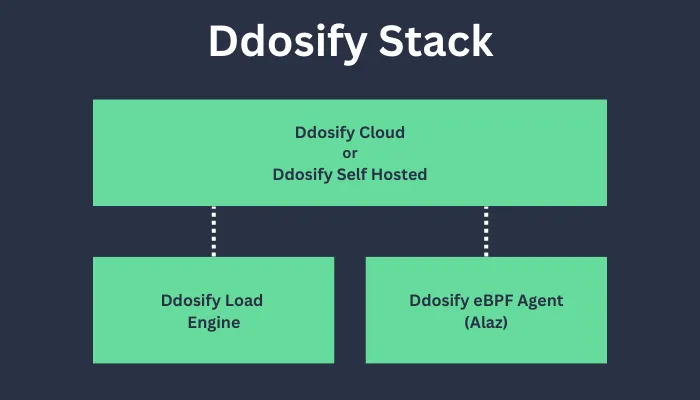
⚙️ Anteon Engine (Ddosify)
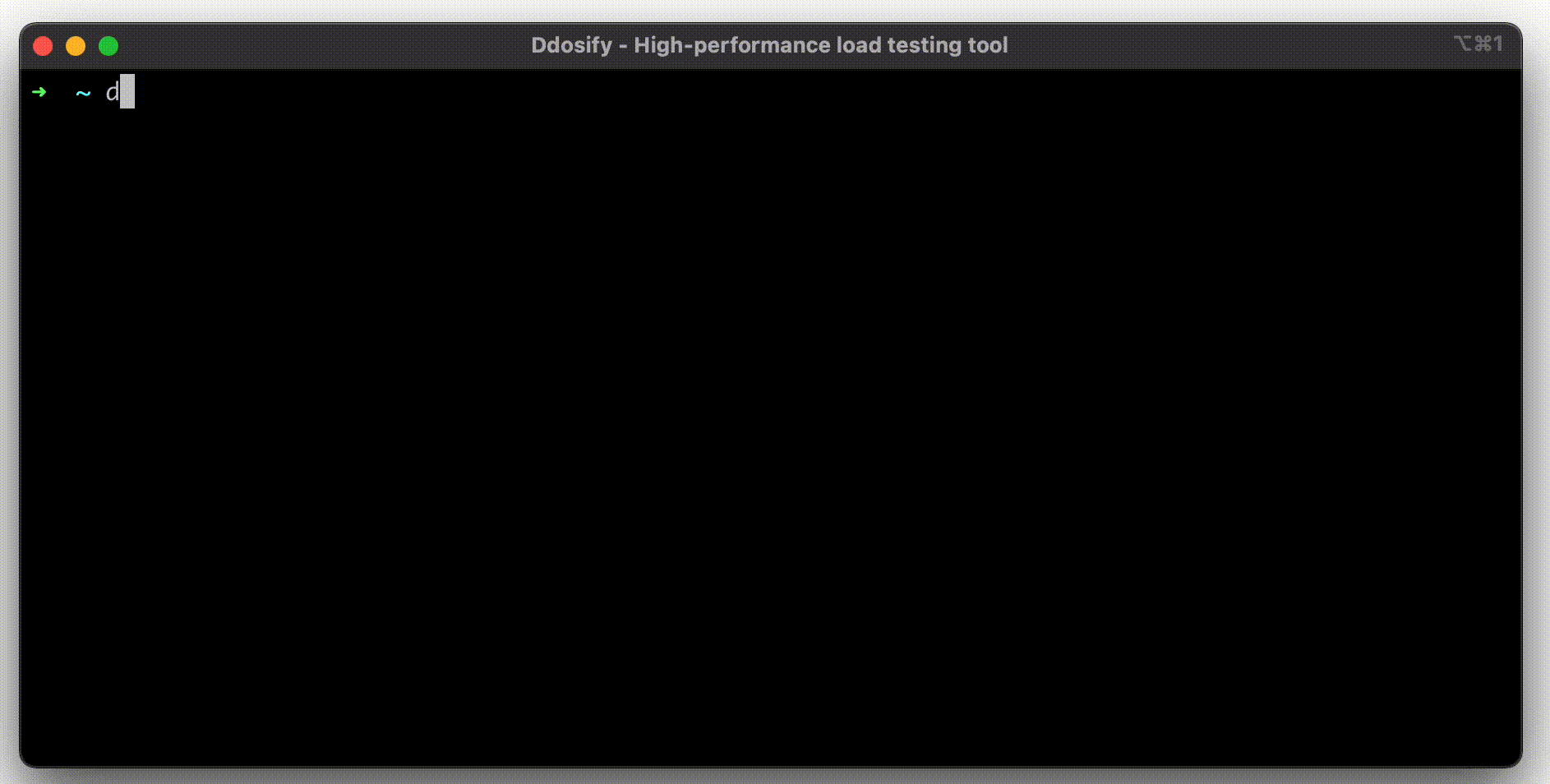
If you need CLI-based load testing tool, Anteon Engine is an open-source and high-performance load testing tool, written in Golang.
Check out the Anteon Engine Installation guide for more information and usage.
🐝 Anteon eBPF Agent (Alaz)
Alaz is an open-source Anteon eBPF agent that can inspect and collect Kubernetes (K8s) service traffic without needing code instrumentation, sidecars, or service restarts. Alaz is deployed as a DaemonSet on your Kubernetes cluster. It collects metrics and service traffic and then sends them to Anteon Cloud or Anteon Self-Hosted. It is also Prometheus compatible, so that you can use it as a standalone tool.
If you're using Kubernetes Monitoring on either Anteon Cloud or Anteon Self-hosted, you must install the Anteon eBPF Agent (Alaz) as a DaemonSet on your Kubernetes cluster. The system resources are limited to 1 CPU core and 1 GiB of memory per Kubernetes node, making it very lightweight.
Check out the GitHub repository and documentation for more information and usage.
🏠 Anteon Self-Hosted
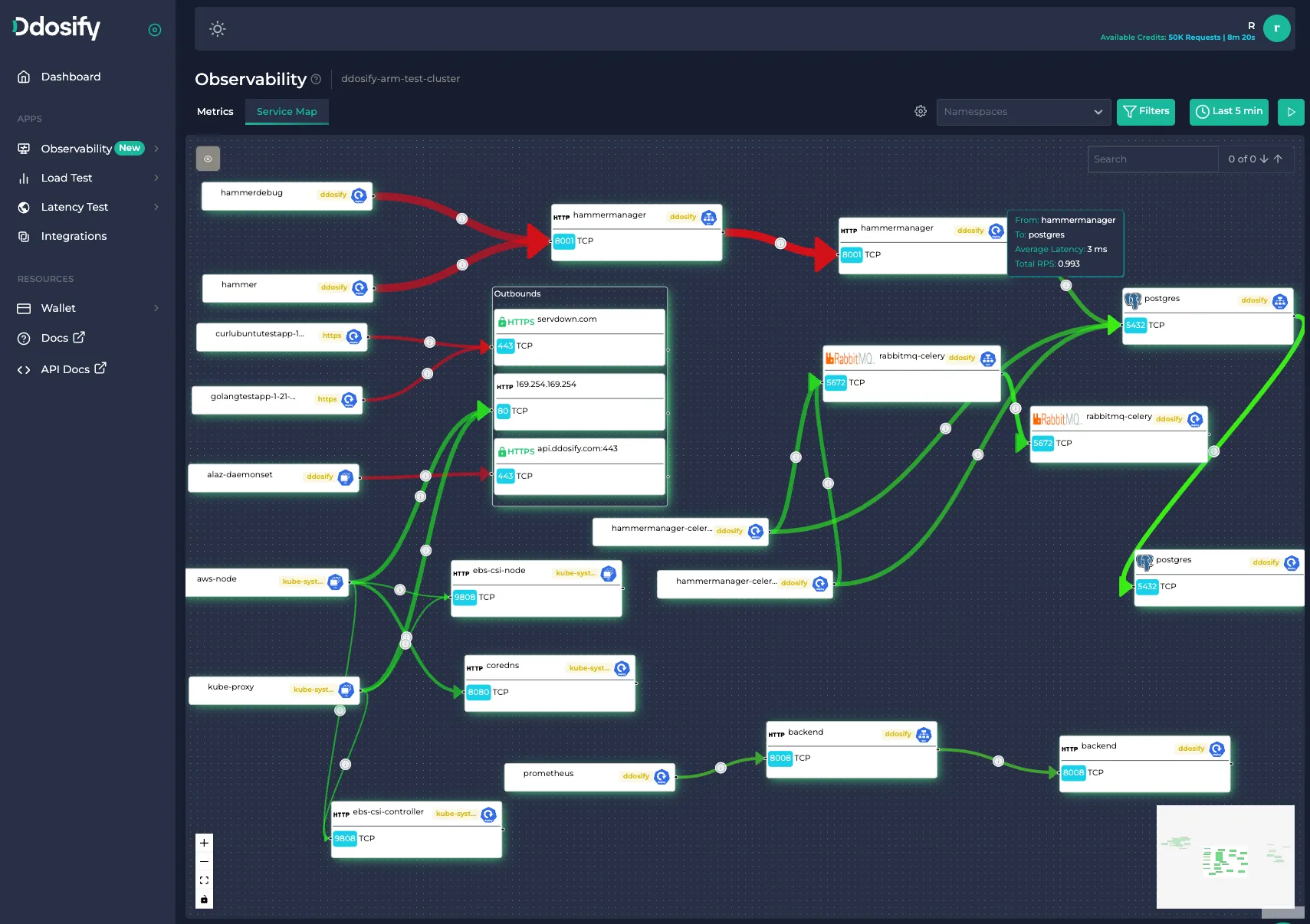
Anteon Self-Hosted features a web-based user interface, Performance Testing, and Kubernetes Monitoring capabilities. You can add your servers as Load Engines to the platform for distributed performance testing. While it shares many of the same functionalities as Anteon Cloud, the Self-Hosted version is designed to be deployed within your infrastructure for enhanced control and customization.
It has two versions: Community Edition (CE) and Enterprise Edition (EE). You can see the differences in the below comparison table.
Check out the Anteon Self-hosted guide for reference. You can also deploy Anteon Self-hosted from AWS Marketplace.
🚀 Quick Start
- Deploy using Docker Compose:
curl -sSL https://raw.githubusercontent.com/getanteon/anteon/master/selfhosted/install.sh | bash
- You can deploy Anteon Self Hosted on Kubernetes using the Helm chart.
☁️ Anteon Cloud
Anteon Cloud features a SaaS, web-based user interface, multi-location-based Performance Testing, and Kubernetes Monitoring. Anyone can test the performance of backend endpoints, monitor Kubernetes Clusters, and find the bottlenecks in the system. It has a simple/no code UI, insightful charts, service maps, and more features.
With Anteon Cloud, you can generate traffic to your endpoints from 25+ countries without code or scripting.
Check out Anteon Cloud to find the performance issues on your system instantly.
Comparison of Anteon Cloud, Self-Hosted EE, Self-Hosted CE
| Anteon Cloud | Anteon Self-Hosted (EE) | Anteon Self-Hosted (CE) |
|---|---|---|
| ✅ Kubernetes Monitoring | ✅ Kubernetes Monitoring | ✅ Kubernetes Monitoring |
| ✅ Alerts | ✅ Alerts | ❌ Alerts |
| ✅ Distributed Load Testing | ✅ Distributed Load Testing | ✅ Distributed Load Testing |
| ✅ Assertion, Correlation, Test Data, Debugging | ✅ Assertion, Correlation, Test Data, Debugging | ✅ Assertion, Correlation, Test Data, Debugging |
| ✅ Insightful Test Reports | ✅ Insightful Test Reports | ✅ Insightful Test Reports |
| ✅ Postman Import | ✅ Postman Import | ✅ Postman Import |
| ✅ Team Plan | ✅ Team Plan | ❌ Team Plan |
| ✅ SSO | ✅ SSO | ❌ SSO |
| ✅ API Integration | ✅ API Integration | ❌ API Integration |
| ✅ Global Load Zones | ❌ Load zones deployed by you | ❌ Load zones deployed by you |
| ✅ City-level Latency Testing | ❌ City-level Latency Testing | ❌ City-level Latency Testing |
CE: Community Edition
EE: Enterprise Edition